What is the Tripadvisor owner login?
The Tripadvisor owner login is a gateway for hotel owners and operators to manage their business listings on Tripadvisor. This platform allows you to update your property details, respond to guest reviews, and access valuable analytics that can help improve your hotel’s online presence.
This blog will take you through everything you need to know and how to succeed with Tripadvisor.
Table of contents
Why should hotels use the Tripadvisor business login?
Using the Tripadvisor business login can make a big difference in how you manage your hotel online. Here’s why it’s worth your time:
All-in-one management with the Tripadvisor Management Centre
The Tripadvisor Management Centre can become your go-to place for everything related to your property on your platform. You can update listing details, handle reviews, and see how you’re doing with a few clicks – though it’s important to remember that it’ll only handle listings that Tripadvisor has access to. It won’t help you manage listings through other OTAs, or your own, direct listings.
Good news, however: Tripadvisor integrates seamlessly with SiteMinder’s channel manager, which does tackle your listings across more than 450 OTAs and metasearch engines.
Gaining the Tripadvisor Business Advantage
With the Tripadvisor Business Advantage, you get tools to make your hotel stand out. You can:
- Promote special offers directly to guests.
- Use exclusive data to understand and target your audience better.
- Ensure your property gets prime placement on the site.
Direct bookings can benefit from Tripadvisor integration too, with one SiteMinder report ranking the following options in descending order of effectiveness:
- My hotel website
- Google or other search engines
- Tripadvisor or similar
- Offline channels
- Social media advertising
- The Billboard Effect
Using analytics for smarter decisions
Tripadvisor provides insights into guest behaviour and preferences. This information helps you make better decisions about marketing, pricing, and improving guest experiences. Tailoring your services based on these insights can lead to happier guests and more bookings. Combine this with SiteMinder’s own Competitor Pricing reports, and you have a cohesive, comprehensive suite of analytics that will arm you with the data you need to succeed.
Boost Tripadvisor bookings with SiteMinder Maximise your Tripadvisor bookings using SiteMinder's leading hotel platform, including integration with Tripadvisor Reputation Pro.
The impact of having a Tripadvisor business listing
Having a business listing on Tripadvisor can significantly boost your hotel’s bookings. Integrating TripAdvisor into your marketing strategy enhances customer engagement and increases online visibility. It also provides valuable guest feedback, helping you improve your services. Leveraging TripAdvisor alongside other channels can give your hotel a competitive edge in attracting more guests and enhancing your overall online presence.
Remember that basic Tripadvisor listings are free, while you can enhance your performance with some paid additions. As an OTA, it will charge a commission for each confirmed guest gained through the platform.
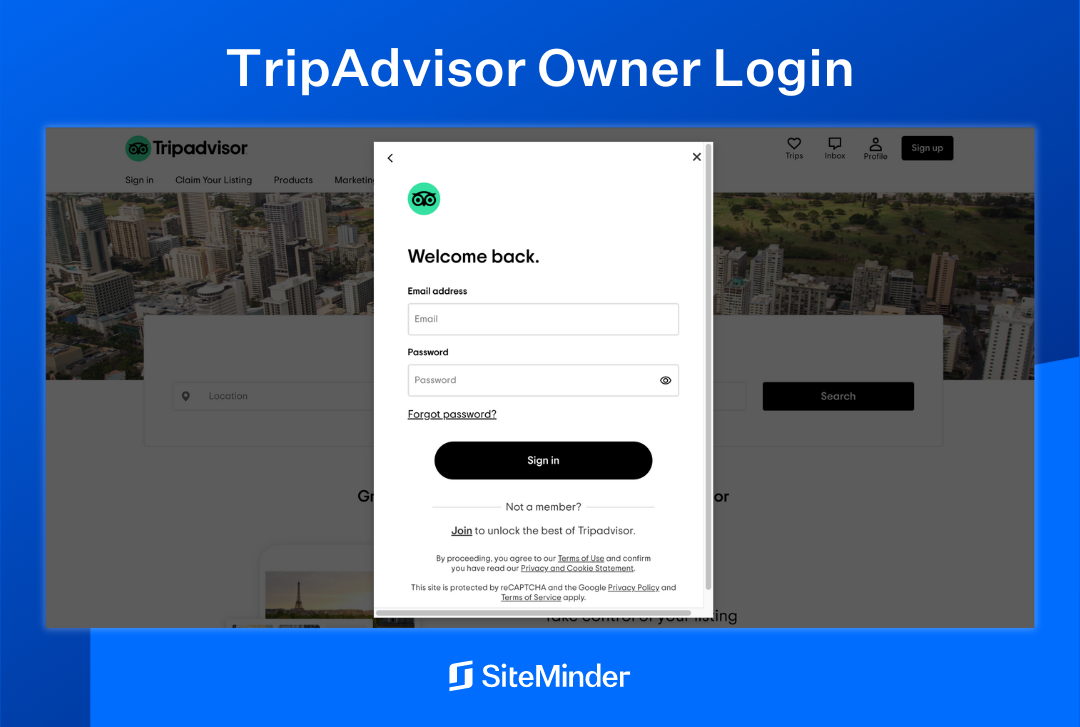
How to get listed on Tripadvisor
If you want to make a business page on Tripadvisor, register your business on Tripadvisor, or generally just “get your business onto” the platform, there are a few simple steps to follow.
Step 1: Create an account and select your business type
Go to Tripadvisor’s Get Listed page and choose “Hotel.” Ensure you select the correct category to appear in relevant searches. If you have an attached restaurant, it may be worthwhile creating a separate listing for the restaurant as well – this will ensure that people only looking for a place to eat will still find your hotel.
Step 2: Fill in your hotel’s detail and describe your hotel
Provide your hotel’s name, address, phone number, and official email. Craft a compelling description that highlights unique features, amenities, and services. Use relevant keywords to improve searchability.
Step 3: Upload photos and submit your listing
Upload high-quality photos of rooms, common areas, exterior views, and special amenities. Remember that well-lit, professional photos can attract more interest; investing in good photography is always worthwhile. Review all details for accuracy and submit your listing. The review process may take several days.
Step 4: Claim and optimise your listing
Once approved, claim your listing via Tripadvisor’s Management Center. Regularly update photos, descriptions, and respond to reviews. Engage with guests by promptly addressing their feedback. Encourage satisfied guests to leave positive reviews to enhance your hotel’s reputation and attract more bookings.
Tripadvisor for business: Commonly asked questions
How do I log into my Tripadvisor business account?
Visit the TripAdvisor owner login page and enter your credentials. If you’re new, you’ll need to create an account and claim your business.
How do I edit my business listing on Tripadvisor?
After logging in, go to the “Manage Your Listing” section where you can update your property details, add photos, and respond to reviews.
How do I use the Tripadvisor management centre?
The management centre provides tools to monitor your property’s performance, analyse guest feedback, and optimise your listing to attract more bookings.
Strategies to boost your Tripadvisor business listing
Update your listing regularly
Keeping your Tripadvisor listing up-to-date ensures that potential guests receive the most accurate information about your hotel. Regular updates can include new amenities, changes in services, and any renovations or improvements. This shows that your hotel is active and engaged, which builds trust with potential guests.
Use high-quality images of your property
Photos are one of the first things that potential guests will notice. High-quality, professional images can significantly impact a guest’s decision to book. Ensure that your photos are well-lit and showcase the best features of your property, including rooms, common areas, and unique amenities. Update these images regularly to keep your listing fresh and appealing.
Adjust your rates
Dynamic pricing can help you stay competitive in the market. Regularly review and adjust your rates based on seasonality, local events, and occupancy rates. Offering competitive rates can attract more bookings and keep your property fully booked. Additionally, consider using rate management tools (like those provided by SiteMinder) to streamline this process and make informed pricing decisions.
Offer promotions or discounts to attract more bookings
Special offers and discounts can be powerful incentives for attracting new guests. Consider offering limited-time discounts, package deals, or loyalty rewards to encourage bookings. Highlight these promotions on your Tripadvisor listing to make them more visible to potential guests.
Leverage hotel management tools
Using hotel management tools like SiteMinder can significantly enhance the way you integrate and manage your Tripadvisor listing. SiteMinder allows for seamless updates to your listings and ensures that your property details are always current. It also helps manage your rates, availability, and bookings efficiently, reducing the chances of overbooking or discrepancies.

