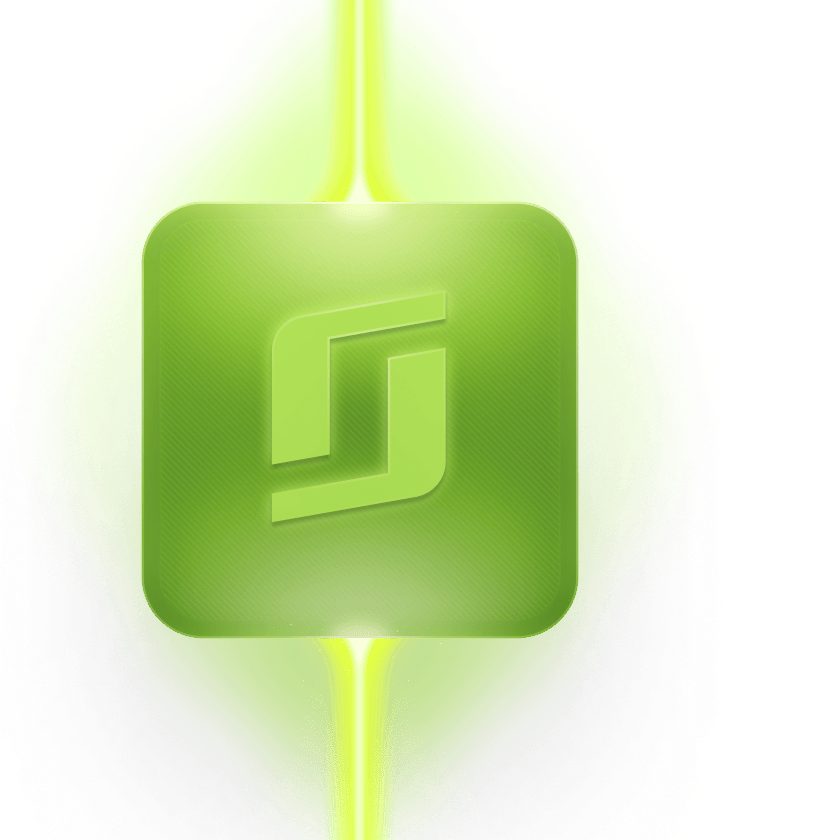What is the Agoda Partner Central?
The Agoda Partner Central is the control room for your Agoda listings, now folded into Partner Hub, where you can edit rooms, push rates, and track performance from one screen.
First launched as the YCS extranet, the portal serves more than 4.5 million properties in 39 languages and opens your doors to a truly global traveller base. Inside the Agoda Partner Central, you can tweak prices, open or close inventory, answer guest messages, and map your property to a channel manager or PMS in minutes, removing double-handling.
In this blog, we’ll show you how to make the most of being an Agoda Partner and effectively syncing it with SiteMinder for smooth operations.
Table of contents
Why are hotels using Agoda Partner Central?
Running a hotel means juggling rates, inventory and guest conversations across multiple channels. The Agoda Partner Central turns that chaos into a single, streamlined workflow. When all your rooms, prices and messages sit in one dashboard, you can focus your energy on what matters most; creating exceptional guest experiences instead of managing multiple platforms.
Hotels lean on the portal for three main reasons:
- Agoda’s marketplace pulls travellers from Asia-Pacific, Europe and the Americas, giving mid-scale properties a fresh flow of international bookings.
- Built-in rate tools let you set parity rules or run flash sales without the risk of double bookings, even during high-demand stretches.
- Open architecture means you can plug the Agoda Partner Central into a channel manager like SiteMinder and push real-time updates to every OTA, your brand site and your PMS, all in one go.
Picture a 150-room city hotel that once spent an hour each morning updating rates across five extranets. After linking your Agoda Partner Central to SiteMinder, the revenue manager can now change a single field in Agoda and watch those rates ripple out instantly, freeing up almost a full workday every week. Staff can redirect that time toward upselling late check-outs and local tours, boosting total revenue rather than babysitting spreadsheets.
Synchronise with Agoda in minutes via SiteMinder Match rates and availability in real time so you can focus on maximizing revenue.
How do you become an Agoda partner?
Before you dive into the Partner Central, you need an approved Agoda listing. The process is straightforward and done completely online, so you can tick it off during a quiet afternoon at reception.
Most independent and chain hotels qualify. You will need:
- a registered business with a bank account in your property’s legal name
- proof of ownership or management rights
- at least five guest-ready rooms with private or shared bathrooms
- high-resolution photos that match your current facilities
Step-by-step setup
-
- Visit partnerhub.agoda.com and click list your property. This starts your application in the secure portal.
- Create your user profile. This gives Agoda a single contact for contracts and payouts.
- Enter property details, room types and base rates. This builds your listing and informs default availability.
- Upload photos and policies. This sets guest expectations and boosts search appeal.
- Review the electronic agreement and submit. This confirms commission, payout cycle and legal terms.
- Wait for Agoda’s quality check, usually 24 to 48 hours. This verifies accuracy and prevents mis-selling.
- Activate your listing, then connect SiteMinder. This pushes real-time inventory to Agoda and every other OTA from day one.
- Visit partnerhub.agoda.com and click list your property. This starts your application in the secure portal.
Once Agoda flips the switch, log in to Partner Central, map your rooms to SiteMinder and watch your rates go live without manual re-keying.
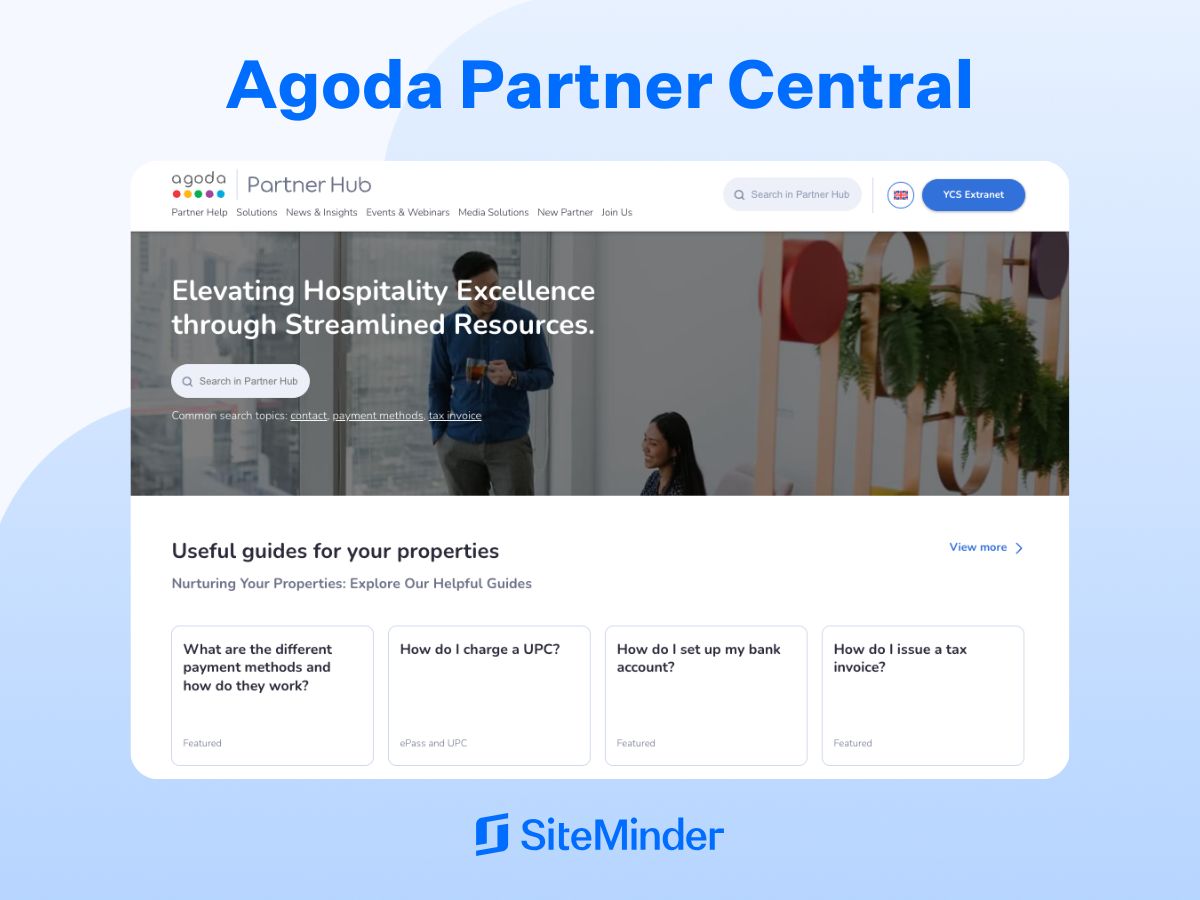
Key takeaways
- Start your application online and keep business documents on hand to speed up approval.
- Use high-quality photos and clear policies to pass the quality check on your first try.
- Connect SiteMinder immediately after activation so every channel updates in seconds.
Connect with the world’s leading OTAs
SiteMinder gives you unprecedented reach to global and regional markets with real-time online distribution to online travel agencies (OTAs).
Learn More
Agoda Extranet: Step-by-step guide on logins & features
Key operational benefits of Agoda Partner Central
- Real-time calendar bulk updates let you change rates, restrictions, and availability for whole date ranges in one action, replacing dozens of single-day edits.
- The “remember me” login stores up to five recent accounts, cutting daily sign-in time for revenue and front-desk teams.
- Regular inventory checks inside the Partner Central are Agoda’s first line of defence against over-bookings, helping properties avoid guest relocations.
- Running promotions through built-in tools such as Agoda Growth Express has delivered booking uplifts of up to 78% for participating hotels.
Agoda’s extranet puts every lever of distribution, pricing and guest comms within a few clicks, but the portal only pays off when you work it with intent. Treat it as your command post: the moves you make here ripple across OTAs, your website and your guests’ inboxes in real time.
Use the steps below to turn those features into higher revenue and smoother operations.
Access and security
Signing in starts at partnerhub.agoda.com. Once you’ve logged in, you’ll be able to access the main dashboard. This is the navigation hub for all of the rest of the platform, and is typically where you’ll start each session.
Bookmark the page and use the “remember me” toggle to skip extra clicks. Agoda sends a one-time PIN to your email or phone each time you sign in from a new device, so keep those details current. Create separate logins for revenue managers, front-desk staff and owners, then set role-based permissions so no one edits something they shouldn’t.
Updating rates and availability
From the “calendar” tab you can drag across dates to bulk-edit prices, open or close rooms and add stop-sells for high-demand nights. If you use SiteMinder, you only need to map each room type once; after that every rate or restriction change in your channel manager flows into Agoda in real time.
Need a flash sale? Click “promotions,” choose a discount or coupon template and set start and end dates. The tool shows the estimated uplift so you can gauge impact before you hit publish.
Managing guest messages and reviews
The “inbox” consolidates pre-stay questions and post-stay feedback in one feed. Quick-reply templates help you answer common queries such as airport transfers or early check-in without re-typing. After departure, guests rate their stay; respond within 48 hours to boost your engagement score and signal attentiveness to future bookers. Use filters to flag any review under three stars for immediate follow-up and service recovery.
Next steps in Agoda
- Create separate logins for each role and turn on two-factor authentication before granting access
- Map every room type to the calendar, then run a bulk rate and availability update to align future dates
- Schedule a weekly ten-minute audit of the promotions tab to launch or retire flash sales based on occupancy
- Load quick-reply templates into the inbox so front-desk staff can answer common questions in under a minute
- Set alerts for reviews rated three stars or below and assign follow-up owners to close the loop within 48 hours
How can you use Agoda Partner Central with other systems?
Agoda Partner Central plugs straight into the rest of your tech stack. Switch on channel-manager mode and the portal syncs rates and availability with every connected OTA in real time. Link your PMS and revenue tools and the same live data flows into housekeeping boards, guest profiles and analytics dashboards.
Plug-and-play with a channel manager
Open Property settings, tick enable channel manager mode, and choose your provider from the drop-down list. Agoda shows your property, room and rate plan IDs, so you can complete the mapping in minutes and turn on two-way sync without extra contracts or fees.
Connect your PMS or all-in-one platform
The connectivity programme works with hundreds of tech partners so reservations, guest data, and payments land in your PMS the moment a traveller books. Front-desk teams see up-to-date arrivals, while night audit and housekeeping boards update automatically.
Layer on revenue and analytics tools
Because inventory stays in lockstep across systems, you can push dynamic prices from a revenue-management solution or analyse channel performance in your BI dashboard. Accurate, real-time data leads to sharper decisions and clearer ROI tracking. Properties that lean on built-in promo tools such as Agoda Growth Express have reported booking uplifts of up to 78%.
Best practices for integrating Agoda Partner Central
- Enable channel-manager mode first, then map every room and rate plan to avoid manual edits later
- Run a test reservation after go-live to confirm prices, availability and guest data flow correctly
- Review daily error logs in your channel manager or PMS to catch mapping issues before guests feel the impact
FAQs about Agoda Partner Central
How do I contact Agoda?
The quickest route to contacting Agoda customer service is the Need help button inside Agoda Partner Central (formerly YCS). Click it, choose the topic that fits your issue and follow the prompts to open a support ticket or pull up the local support phone number to call Agoda customer service directly.
For booking-specific problems (amendments, cancellations or refunds), email biz@agoda.com with the Agoda booking ID in the subject line to reach the Accommodation Service Team directly.
What is the Agoda affiliate program?
Agoda’s affiliate partnerships place your rates in front of customers browsing banks, airlines and major lifestyle brands. By joining, your property appears on these partners’ travel portals without extra work on your side, widening distribution beyond the Agoda site itself. It is an always-on visibility boost that complements your core OTA presence and taps into more than 10,000 affiliate partners across the Booking Holdings network.
How do I get paid by Agoda?
Agoda offers four payout options so you can match cash-flow needs and in-house processes:
Unique Payment Card (UPC)
Agoda issues a single-use virtual Mastercard for each booking; you charge it at check-out. It’s best for properties with a POS terminal and a need for immediate funds.
UPC on ePass
Batch several bookings into one virtual card generated through the Finance tab. It’s ideal for high-volume hotels that want one transaction per payout batch.
e-Card (physical Mastercard)
A reloadable physical card linked to ePass for charging multiple bookings. It works great for properties that prefer swiping a card through an existing POS.
Bank or Telex transfer
Agoda deposits payouts to your registered bank account about 30 days after departure. It’s a good solution for owners without a compatible POS, or regions where virtual cards are limited.
Tip: You can check or switch your payment method in YCS under Property > Property settings > Payment method. If you need to change the default option, raise a request via the Need help widget so the finance team can make the adjustment.