What is Airbnb occupancy rate?
Airbnb occupancy rate is defined by the platform as “the number of nights booked divided by total nights available to be booked across all relevant listings.”
Occupancy rate is a metric that is used to describe the percentage of hotel rooms that are occupied. This can be measured on an individual room basis or by total rooms, over a single night or an extended period. Calculate your occupancy rate with this simple hotel occupancy calculator.
Table of contents
Why Airbnb occupancy rate data is important for hotels
Occupancy rate is one of the most important metrics available to any hotel business, as it is one of the simplest and most tangible measures of success, and offers almost unmatched power to improve hotel revenue management.
The simple fact is that every empty hotel room will make a loss. By closely tracking and analysing your Airbnb occupancy rate data, you can see how effectively you are filling your hotel, you can identify occupancy issues and opportunities, and you can measure the impact of strategies designed to increase occupancy.
One dashboard to rule them all
Streamline and enhance your operations with Siteminder which brings all your booking channels together in one place. Seamlessly connect with 450+ channels, including Airbnb, to control pricing, availability and listing info from the one portal.
Learn more
How to check Airbnb occupancy rate
You won’t find ‘occupancy rate’ on the standard Airbnb host dashboard. Here’s how to access and analyse this important data.
Step 1
To gain access to occupancy rate data you need to activate the ‘Professional hosting tools’ feature (if you aren’t using it already). On your hosting dashboard, click your profile picture in the top right corner, then click ‘Account’.
On the account page there will be a grid of setting options. Click ‘Professional hosting tools’ > ‘Manage’ > ‘Use professional tools’ to turn this feature on.
Step 2
Once you’ve turned the feature on, go to the top menu and click ‘Host’ > ‘Performance’. This will send you to a dashboard full of insights. On the side menu of this dashboard click on ‘Opportunities’ > ‘Occupancy & rates’ > ‘Occupancy rate’ to bring up occupancy data.
Step 3
In this screen you can play with occupancy rate data by changing room and date variables, and by filtering the results by region, room type and amenities. This screen doesn’t just serve up occupancy rate data, but shows you booked nights, unbooked nights, blocked nights and check-in numbers too.
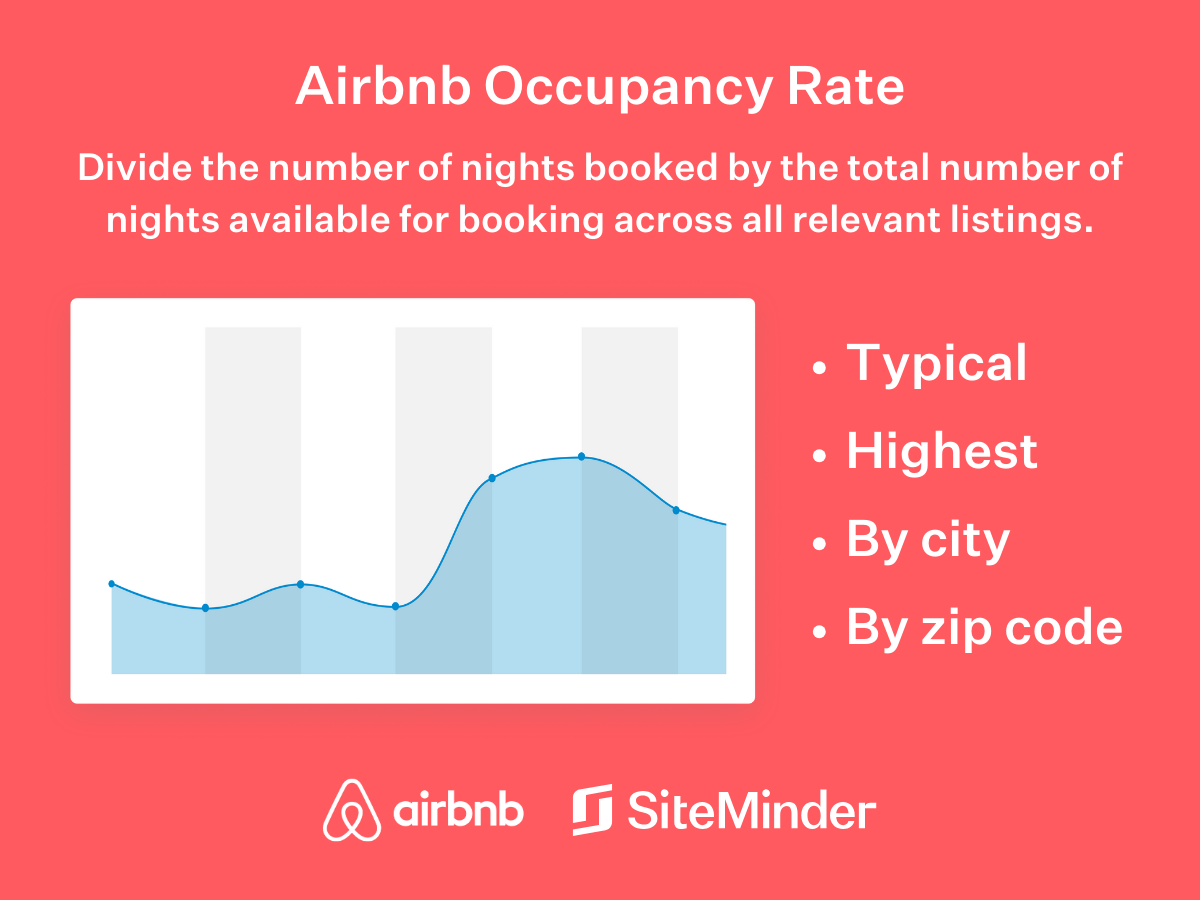
What is a good Airbnb occupancy rate?
Now that we know how to check your occupancy rate on Airbnb, what is a good Airbnb occupancy rate?
This question can be quite a tricky one to answer for hotel businesses, as private Airbnb hosts (of which there are many) use the platform very differently to professional Airbnb hosts.
Airbnb will also usually form one of many booking channels used by a hotel. If you block a night on Airbnb because it has been reserved through another booking channel, Airbnb will treat it as unbooked, which will artificially lower your occupancy rate.
This means that Airbnb occupancy rate data may be of limited use. A booking channel management tool like SiteMinder gives you a more complete and accurate view of occupancy rates than Airbnb will.
All that aside, the following numbers offer a basic guide to typical Airbnb occupancy rates.
Typical Airbnb occupancy rate
As noted above, average Airbnb occupancy rate data will be of limited value to a professional hotelier, but the typical Airbnb occupancy rate is generally around 55%-60%.
Highest Airbnb occupancy rate
In terms of the highest occupancy rate on Airbnb, no host is ever likely to achieve 100% over a year. The very top performers generally sit around 80% occupancy, though some go as high as 90%.
Airbnb occupancy rate by city
Cities with high demand and low supply will naturally have a higher occupancy rate. The high performers might surprise you – in the US cities like Joshua Tree, California and Chattanooga, Tennessee have far higher occupancy rates than sprawling, saturated Airbnb markets like Los Angeles and Miami.
Airbnb occupancy rate by zip code
By zooming in on specific zip codes, we can see that certain suburbs can do far better than their neighbours. Airbtics offers a fascinating rundown, showing a place like Kissimmee, Florida, whose only claim to fame is that it’s near Disney World, has a far higher occupancy rate than nearby Orlando, and one of the highest in the US.
Top strategies to increase Airbnb occupancy rate data
Strategies to increase your occupancy rate are applicable across all booking channels, not just Airbnb. Here are a few of the most effective:
- Competitive pricing: Constantly compare your room rates with direct competitors to ensure you can win the business of price-focused guests.
- Promotions and discounts: Everyone loves feeling like they’re getting a deal. Craft enticing promotions and discounts, such as mobile-only rates, for rooms and dates that prove hard to move.
- Flexible booking options: By giving guests more freedom to change or amend their booking, they’ll be less hesitant to book in the first place, which will help you win business.
- Responsive communication: A guest will often ask a question when they’re deciding between you or another property. Airbnb offers response rate data, and the best hosts keep their average to less than an hour.
- Loyalty programs: Customer retention is far easier and cheaper than customer acquisition, and a tempting loyalty program can prove incredibly effective at encouraging return visits.
- Utilise Airbnb tools and features: Amongst Airbnb’s professional tools you’ll find a wealth of insights and opportunities that can greatly enhance your use of the platform.
- Monitoring and analysis: Why limit yourself to Airbnb data? With the help of a tool like SiteMinder Insights you can enjoy a comprehensive view of your performance against your major competitors and across all booking channels.
