What is mobile check-in at a hotel?
Hotel mobile check-in is a technology-driven process that allows guests to check into their hotel rooms using their mobile devices, without the need to queue at the front desk. This innovative service typically involves a hotel’s app or mobile website where guests can confirm their arrival, choose their room, and in some cases, even access their room using a digital key.
Online check-in completely transformed the Airline industry. Until now, the hospitality sector has been slow to follow. One reason has been the lack of strong business needs, but also the complexity of the project. But as guests are demanding it, more and more hotels are embracing this technology.
Each hotel is unique and there are many PMS vendors out there. This makes it very challenging for the hotelier to start planning their digital transformation.
In this blog, we’ll give you an overview of how to go about selecting the best check-in solution for your property.
Table of contents
What happened before mobile check in
From the perspective of your guests, the hotel check-in process has been the same for a very long time:
- Arrive at the hotel
- Wait in queue
- Pay
- Fill in the registration card
- Get the key
- Go to your room
All this can take a lot of time, and if your guest had a long journey to make it to your property, this is not what they will want. I don’t care if you have the best smiles in town. They just want to get into their room.
In the ideal scenario, guests will just enter their details before actually arriving at the hotel, in order to avoid this tedious experience. Then, the hotel provides them with all the necessary details like breakfast arrangements, safety rules and door access.
But, in our new reality, guests actually prefer it. For guests, it’s about convenience, the speed of the process, safety, and freedom to choose when to do it.
According to Oracle, 70% of hotels already are or are planning to adopt contactless technology for check-in, food ordering, concierge services and more.
For hotels, it’s about saving on costs, but also increasing customer satisfaction. Handling each guest manually is a labour-intensive process, and during peak times can account for many man-hours. Master mobile experiences with SiteMinder Every successful hotel invests in mobile optimisation. With SiteMinder, securing bookings from guests on the go is easier than ever.

Why should your hotel allow mobile check in?
Jumping on the mobile check-in bandwagon is a smart move for any hotel looking to keep up with the times and give guests what they really want. It’s all about making things easy and quick – guests can skip the front desk hassle and head straight to their room, while your team gets more time to provide those personal touches that make a stay special. Plus, it shows you’re up-to-date with tech trends, which is always a positive in the eyes of tech-savvy travellers.
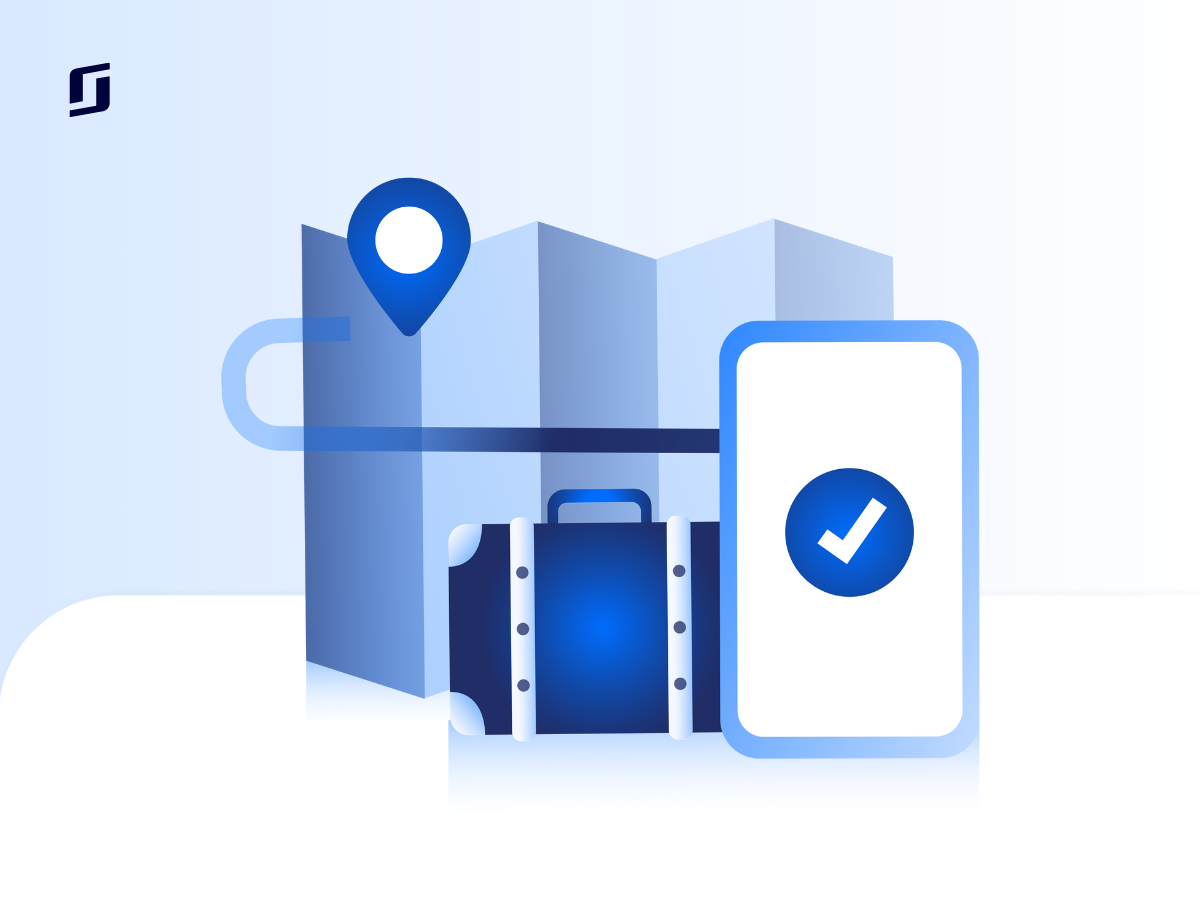
What are the steps to setting up a hotel mobile check in process?
Setting up an effective hotel mobile check-in process can seem complex and overwhelming.
However, with the right tools, technology, and processes, establishing this crucial aspect of your booking experience is simple. Here’s where to get started:
As with any project, you need to define your goals for what mobile check-in needs to do for you. What do you want to achieve?
- Collect guest data to speed up the check-in process
- Need to collect credit card details for payment
- Ability to upgrade the room or other services
- Open doors or distribute key codes
By looking at each stage separately, we can start understanding which solution is most suitable for your hotel, as each feature comes with caveats and costs. Next, we will look at each key component separately to make it easy to understand the project.
PMS integration
For mobile check-in to work, guest data needs to be in the PMS in a timely and correct manner. This means the solution needs to be able to get data from the PMS, and ideally, also send data back.
Many PMS vendors support connections with 3rd party systems. This is most commonly done via API. The better and more open the API is, the more solutions you’ll be able to choose from.
Unfortunately, many PMS vendors (especially on-premise ones) lack suitable interfaces. This means that even if you want to go on implementing mobile check-in, you wouldn’t be able to. Having a closed PMS can prevent you from modernising your hotel.
Questions to ask when implementing PMS
- Does my PMS have an open API?
- Can check-in providers send data back to my PMS?
- Is there a fee for using the API?
- Can all vendors integrate?
Pro-tip: If your role in your hotel requires you to be online, all the time, juggling plates and spinning balls, then a PMS like Little Hotelier may be a great fit for you. Its mobile app is designed specifically to help those hoteliers who have to wear enough hats to fill a walk-in closet, allowing them to keep their finger on the pulse whether they’re at the front desk, in the office, at the bank, or meeting with investors.
Integrate to SiteMinder’s vast ecosystem
Connect to SiteMinder’s extensive network of technology systems and partners to maximise your efficiency, bookings, and revenue.
Learn More
Check-in form
Hotels have different needs when collecting data from guests. These may include:
- Verification that the reservation is correct
- For analytical purposes
- Government requires it
- Marketing purposes
- Upselling
You as a hotelier will probably want to convert the existing paper form into a digital one. This means the check-in form editor needs to be highly customisable so that you can create any field in your check-in form.
Otherwise, you won’t be able to fully replace the current processes without making compromises or going against government legislation.
Look for vendors whose customisation options aren’t going to limit what you can achieve.
Key questions to consider when adding a check in form to your hotel mobile check in:
- Can I customise all the fields?
- Will the design match my brand?
- Can I include a marketing opt-in?
- Can the guests digitally sign the check-in?
- Can the guests provide scans of their passports/IDs?
- Can they also check in accompanying guests?
Pro-tip: SiteMinder’s booking engine was designed with these questions in mind – and the answer to all of them is “yes”. A solid booking engine is key to a smooth booking experience, so make sure to investigate your options with SiteMinder here.
Payment
Guest reservations can be paid in advance, but in many cases, they are partially paid or the guest needs to pay fully on-site.
Even if the payment is made fully, you still might want to get the guest’s credit card details if they order services or accidentally break something. This means obtaining guest credit card details is a must in many cases.
But the term “credit card payment” can have different meanings:
- Asking for the card details using a form
- Verifying that the credit card is valid
- Reserving funds in advance
- Making the actual payment
Try to decide on what you want to achieve before approaching different vendors, because when you accept a payment, you also pay commission to payment gateways, and in many cases to the check-in provider.
Questions you need to consider:
- Will the mobile check-in be available only to paid customers?
- Do my guests need to do payments?
- What is the payment gateway commission?
- Does the check-in provider take a commission?
Pro-tip: We know the last thing you want to deal with as a hotelier is payment issues. SiteMinder Pay, our aptly named payment module, makes it as easy as possible for you to charge what you need, when you need to, to whom you need to, all automatically.
Door Access
The biggest challenge with all mobile check-in providers is how the guests open the door. Many hotels all over the world use door systems, which very few systems can integrate with. Or even worse, they use physical keys. This means digital solutions have a tough time making the process completely contactless.
Ideally, door locks should also be modernised, but there are ways of going digital even without costly upgrades.
Many properties start their access system modernisation with a single floor or a room category. This means all guests who use online check-in will always end up there. Then slowly build up from there and modernise the entire property.
Also, many options can be combined so that you have a key card with the PIN code, for instance.
Here are some examples of access you might want to consider with your hotel mobile check in.
Key cards
The most commonly used solution in hotels. The trouble with these solutions is that they offer only limited connectivity options with external systems, and they are expensive.
ASSA Vingcard, which is very popular, does provide its own app for door access. When you want to go with this option, then you either need to hand out keys physically in the reception or have a kiosk that dispenses cards.
Bluetooth module
Another solution is to retrofit existing locks with a Bluetooth-enabled module, so you can run the existing key card-based system in parallel.
This means you can provide the convenience of the contactless door opening without the need to do costly upgrades like changing locks or even doors, and still keep your existing key card setup.
Doors can then be opened using an app on the guest’s phone, or through a centralised web application that is able to open doors.
Pin lock
This has been used extensively in the hostel and vacation rental worlds. The PIN option means guests can enter the room even if their phone is dead, or they lost the key card.
These PIN codes are managed over WiFi and work in the same way as a key card. A PIN is assigned to a door with a lifetime. This means previous guests won’t be able to enter the room past their departure date. Also, you can assign a master code for hotel staff.
Physical keys
Many smaller properties still use physical keys and there is no real business benefit to changing them. You could use storage boxes with code access to store keys; not an ideal solution, but a good intermediary step.
If your property is small, you can prepare the keys in an envelope or PIN code safe and give instructions via email.
Mobile hotel check-in solutions
Here we look at different solution types that are out there. Naturally, each vendor has its own nuances. There are many different solutions out there. Each one has its pros and cons.
Web-based solutions
These are solutions that don’t require anything to be installed by the user. Just a click from the email, and it all works.
The benefit of web-based solutions is that you can get them up and running very easily, and the upfront cost in terms of time and money is significantly lower.
Many PMS vendors already have some degree of functionality in this area, but you can use third parties who specialise in this.
Implementing mobile hotel check-in solutions comes with a host of benefits. Firstly, they are easy to implement, not requiring extensive training or major overhauls to your existing systems. This makes them a cost-effective option for hotels looking to modernise their guest experience without breaking the bank.
The user-friendly nature of these solutions is another significant pro; guests find them very easy to use, contributing to a smooth and hassle-free arrival experience. Additionally, these systems are designed to be universally compatible, eliminating concerns about device or software incompatibilities.
However, there are a few considerations to bear in mind. One notable con is that without an upgrade, these systems may face challenges in facilitating keyless entry into rooms, which is a growing expectation among guests. Moreover, the necessity for guest emails to facilitate mobile check-in can be a limitation, especially in instances where guests prefer not to share their email addresses.
To round off the mobile check-in experience, these solutions can be effectively paired with a kiosk that offers a web-based solution, providing an alternative check-in method for guests and adding to the overall efficiency of the process.
Check in kiosk
Many hotels opt for kiosks because of their physical appeal, and people are accustomed to using them in airports. You put them in the lobby, direct guests to use them, and they generally work well.
Check-in kiosks in hotels come with their own set of advantages and drawbacks. On the plus side, they are particularly beneficial for dispensing key cards, offering a traditional yet efficient way of ensuring guests have physical access to their rooms.
They are also more accessible for guests who might not have an email address, or those who prefer not to use digital check-in solutions. Moreover, the presence of a kiosk ensures that the hotel can verify the physical presence of the guest at the property, adding a level of security and personal touch to the check-in process.
However, there are certain downsides to consider. From a guest’s perspective, unless there are multiple kiosks available, the convenience factor may not be significantly higher than that of traditional check-in processes, especially if queues form during peak times. The cost of implementing kiosk technology can be quite high, considering the initial investment in hardware and software.
In addition to this, the ongoing maintenance costs can be higher compared to simpler digital solutions, requiring regular upkeep to ensure smooth functioning. These factors need to be weighed carefully against the potential benefits to determine the feasibility of kiosks for any particular hotel.
With check-in kiosks, hoteliers get the benefits, but not the guests. They still have to wait in the lobby, and kiosks are yet another contact point guests will want to avoid.
Mobile app based solutions
The market is full of providers which enable guests to check-in, upsell, or provide feedback on their apps. Hotel mobile check in apps have the added benefit of working offline and have a very visual experience.
A J.D. Power survey found that a significant number of guests (38 percent) don’t even use the apps during their hotel stays,
But there’s one key issue—guests need to download the app.
Mobile, app-based solutions for hotel check-ins offer a dynamic and interactive experience for guests, enhancing their engagement with the hotel right from the start. These apps often come with offline capabilities, ensuring functionality even in areas with poor internet connectivity.
An added advantage is the potential for these apps to enable keyless entry, allowing guests to use their phones to unlock their room doors, which adds a layer of convenience and modernity to their stay.
However, there are some challenges associated with app-based solutions. One significant hurdle is the substantial barrier to installation; guests need to download the app, which might deter those who are reluctant to install new software on their devices. Additionally, phone compatibility issues can arise, as not all guests may have smartphones capable of running the app effectively.
The setup process for these systems is also more complicated compared to other digital solutions, both for the hotel in terms of implementation and for the guest in terms of usage. These factors need to be carefully considered when deciding whether an app-based check-in solution is the right choice for a hotel.
And that poses a significant barrier, but that does not mean it is a bad idea. If your hotel chain is big and you have a lot of loyal customers, then it might make sense for you to have a hotel mobile check in app.
There are many different types of solutions out there with different price ranges. And sometimes the limiting factor can be completely something else like your PMS lacks the connectivity options or door locks are outdated.

