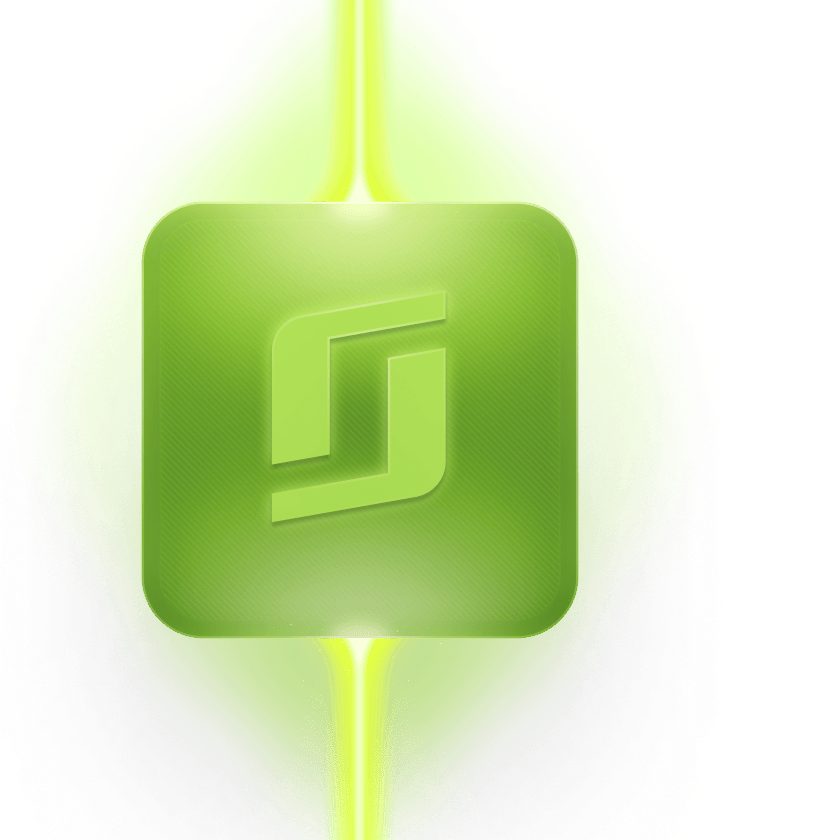What is a STAR report in hotels?
A STAR report, or an STR report, is a benchmarking tool that compares your hotel’s performance in relation to a group of similar hotels (competitors). What does STR mean on a property report? STR stands for Smith Travel Research, or the organization that provides the STAR report. Although it’s spelled ‘STR’, the correct pronunciation is ‘STAR’ so the terms ‘STR report’ and ‘STAR report’ are often used interchangeably.
It’s important to note that STR reports or STAR reports aren’t related to star ratings that help you gauge guest satisfaction. Rather, an STR report uses a variety of KPIs and metrics to show how well your hotel is performing compared to your competitors. To do this, STR Inc. uses data from your competitive set (compset), which is a group of hotels that you choose for comparison purposes.
STR reports are typically released weekly, although you can also choose to receive reports monthly or yearly if preferred.
This guide covers all you need to know about this essential hotel benchmarking tool: what an STR report is, what it can tell you, how to get one and how to read and analyse them.
Table of contents
What does STR stand for within the hotel industry?
Before we look at STR reports in more detail, what exactly does ‘STR’ stand for?
STR Inc. is a hotel analytics company founded in 1985 as Smith Travel Research. The company is the recognised leader in hotel industry benchmarking and provides market data including supply and demand and market share information on a global scale.
For example, STR data reveals that the average occupancy rate across US hotels in August 2022 was 66.5%, and the average daily rate was US$151.49.
STR Inc. compiles all of the data they receive into STR reports, which can be used by hotels across the globe to benchmark their performance against relevant competitors. Better results, less work Come out on top and be the benchmark in your destination by using smart hotel technology like SiteMinder's platform.

What can an STR report help with?
An STR report can help you:
- Benchmark and compare your performance
- Monitor your competitors and your market
- Understand what qualifies as ‘good’ and ‘bad’ performance for your market
- Make strategic pricing decisions to improve profitability
- Monitor the effectiveness of your business strategies over time
- View supply, demand and revenue changes for your in market (driven by new hotels, more/less customers or economic changes, for example)
What is an optimal compset for hotel benchmarking?
An optimal compset includes 3-5 competitor hotels with similar profiles to your property for accurate hotel benchmarking. These hotels should be located in the same geographical area, offer similarly priced rooms, and provide comparable amenities and services. A well-chosen compset ensures your STR report data is relevant and actionable, allowing you to make informed strategic decisions about pricing and revenue optimization.
One thing to keep in mind is that you can change your compset with subsequent STR reports, so don’t worry too much about getting it perfect the first time around.

How can I get a STAR report for my hotel?
To get an STR report, you can head to the STR website and request a demo or purchase a report. Once you’ve registered, you can choose whether to receive new reports weekly, monthly or yearly. Here’s how to get star report for hotels in three simple steps:
- Step 1: Navigate to str.com. Once there, click “Request A Demo”, either on the homepage or by selecting a specific report that you’re interested in (under “Data Solutions” > “Performance Data” in the main menu).
- Step 2: Fill in your details. Once you’ve clicked “Request A Demo” you’ll be asked to supply some basic details about yourself and your business. STR will soon be in touch with a demo, and if all goes well, you’ll receive instructions for creating an STR account.
- Step 3: Log in and generate reports. Demo complete and STR account created, you can log in, choose your STR plan and begin to generate reports via your STR dashboard.
You’ll get access to 18 months of historical data, which includes year-on-year, year-to-date, and running 3 and 12-month data percentage changes and indexes. The reports cover various KPIs and metrics, which we’ll cover in more detail below.

How to read and analyse an STR report
Looking at your STR report for the first time can be confusing given the amount of data available. That said, with a bit of background reading, it shouldn’t take long to familiarise yourself with the key terms, KPIs and metrics, and what they mean for your hotel.
A good starting point to read an STR report is to scroll down to the ‘Monthly Performance at a Glance’ tab. This tab contains a general summary of your hotel’s performance against your competitive set for the current month, year-to-date,
running 3-month and running 12-month periods.
A more involved way to analyse your STR report is to compare the current week’s performance to your performance during the same week last year. You can also do this for your compset.
Once you have a better handle on the ins and outs of the report, you can dive deeper into the data to review your performance against KPIs including occupancy, ADR and RevPar.
What do index numbers mean in an STR report?
Index numbers in STR reports indicate whether your hotel outperforms your competitive set across key metrics like occupancy, ADR, and RevPAR. An index above 100 means you’re capturing more than your fair market share, while below 100 indicates room for improvement. The index is calculated by dividing your hotel’s KPI values by your compset’s average, then multiplying by 100.
Optimise your pricing and maximise room revenue
SiteMinder connects with leading revenue management systems to automatically update your optimised rates across all distribution channels in real-time, maximizing the yield of every room through intelligent pricing.
Learn More
What are the different tabs in a STAR report?
These are the tabs you can expect to see in a typical STR report, and the information they provide:
1. Monthly performance at a glance
This tab is a summary of your hotel’s performance against your competitive set for the current month, year-to-date, running 3-month and running 12-month periods.
Questions to ask when reviewing this tab:
- How does my hotel compare to my competitors this month?
- What has changed since last month?
2. STAR summary
Here you’ll see a summary of your hotel’s occupancy, ADR and RevPar versus your compset and others industry segments, for the current month, year-to-date, running 3-month and running 12-month periods.
Questions to ask when reviewing this tab:
- How does my hotel perform compared to other industry segments?
- How does my compset perform compared to other industry segments?
- How does the performance compare for different time periods?
3. Competitive set report
See a comparison of your hotel versus your compset for the most recent 18-month period, as well as for the year-to-date, running 3-month and running 12-month periods.
Questions to ask when reviewing this tab:
- How has my compset’s performance changed over the last 18 months?
- What seasonal trends exist?
- What do the index numbers show?
4. Response report
Here you can find details of properties in your compset that have reported data to STR over the past 24 months.
5. Segmentation summary
Your segmentation summary compares your hotel versus your compet’s segmentation data for the current month and year-to-date. Segmentation data includes occupancy, ADR andRevPar broken down by the source of business (transient, group and contract).
Questions to ask when reviewing this tab:
- How do I compare to my compset and market for different sources of business?
- How do numbers of different business sources change on weekdays versus weekends?
6. Segmentation analysis
This tab shows monthly occupancy, ADR, RevPAR, index and ranking analysis of transient, group, contract and total business for the past 18 months. It compares your hotel’s data to your compset and your broader market.
7. Segmentation day of week
On this tab you’ll find monthly occupancy, ADR, RevPAR, index and ranking analysis of transient, group, contract and total business by day of week for the current month. It compares your hotel’s data to your compset and your broader market.
8. Additional revenue analysis
This is a monthly revenue analysis for room, food and beverage, other and total for the past 18 months. It compares your hotel’s data to your compset and your broader market.
Questions to ask when reviewing this tab:
- How do I compare to my compset and market in relation to food and beverage, and other revenue?
- How have additional revenue numbers changed over time?
9. Daily data for the month
This tab shows occupancy, ADR and RevPAR by day of the week for the entire month. It compares your hotel’s data to your compset.
Questions to ask when reviewing this tab:
- How did the daily data add up to the monthly numbers?
- Were there specific times during the month where my hotel won or lost in Occ or ADR?
- How did special events or seasonal fluctuations contribute to my hotel’s performance?
10. Day of week and weekday/weekend
This tab details occupancy, ADR and RevPAR for each day of the week and weekday/weekend for the current month, year-to-date, and the same day of the week for running 3-month and 12-month periods. It compares your hotel’s data to your compset and your broader market.
Questions to ask when reviewing this tab:
- How did my hotel perform compared to my compset on weekdays versus weekends?
- Are there days where I am outperforming or underperforming more than usual?
- How does performance vary over time?
What are the most important tabs in a hotel STAR report?
The three most important hotel STAR report tabs to pay attention to are:
- Tab 1 – Monthly performance at a glance: Look at this tab to get a quick one-page summary of your performance relative to your competitors.
- Tab 2 – STAR summary: Get a more detailed comparison of your hotel to your competitors and various industry segments. If you’re beating your competitors but both you and your competitors are losing to industry segments, it could be worth reviewing your compset.
- Tab 3 – competitive set report: Use this tab to see a historic comparison of your hotel to your compset over time.
What are the key KPIs in a hotel STAR report?
The three core KPIs in hotel STAR reports are Average Daily Rate (ADR), Occupancy Rate, and Revenue per Available Room (RevPAR). ADR measures average income per occupied room, occupancy shows the percentage of rooms filled, and RevPAR combines both metrics to indicate overall revenue performance. These KPIs help hotels benchmark against competitors and identify improvement opportunities.
Let’s discuss each KPI in greater detail below:
1. Average daily rate (ADR)
ADR, which stands for average daily rate, is the average income per occupied room your hotel makes in a set period of time.
ADR = Total room revenue/total rooms sold
You can use ADR to forecast for specific weeks, months, or seasons, and then set performance goals for your business – making plans to improve any areas you thought you could have done better in the past.
2. Occupancy (Occ)
Occupancy rate is the percentage of occupied rooms in your hotel at a given time. It is one of the most high-level indicators of success and is calculated by dividing the total number of rooms occupied, by the total number of rooms available, times 100, creating a percentage.
Occ = Total rooms occupied/total rooms available for sale x 100
3. Revenue per available room
RevPAR stands for revenue per available room, and is one of the most common and important hotel metrics. It provides an insight into the number of rooms that are being sold at a hotel and how much revenue is being generated from those bookings.
RevPar = ADR x Occ
If the RevPAR of your property is increasing, it can mean your average room rate or occupancy rate is increasing – or both.
By analysing these three KPIs in your report, you can discover:
- How occupancy (Occ), average daily rate (ADR) and revenue per available room (RevPAR) for your hotel compares to ADR, Occ and RevPAR of your competitors.
- What drove revenue generation (RevPAR) for your hotel and for your competitors. This could be Occ, ADR or both.
How are hotels compared on the STAR report for RevPAR?
STR reports index your hotel’s performance in three key metrics: occupancy rate, ADR and RevPAR.
STR’s Competitive Set Report directly compares your hotel’s RevPAR against the average achieved by your competition (defined as your ‘competitive set’ or ‘compset’ in the STR report). Your report will also tell you how you rank against the hotels in your competitive set.
Your STR report can also analyse RevPAR in terms of change over time (by day, week, month or year, both in pure terms and relative to your competition), and by source of business (e.g. transient, group or contract).
Stay ahead with realtime pricing intelligence
Get daily pricing recommendations and market alerts delivered to your mobile, so you can instantly capture every revenue opportunity.
Learn more
What are the best hotel STR report analysis tips?
The best STR report analysis tips include monitoring trends over time, comparing year-on-year performance to account for seasonality, and documenting insights for strategic planning. Focus on your index numbers to understand market share performance, investigate both positive and negative trends, and determine whether changes reflect hotel-specific issues or broader industry fluctuations for more effective decision-making.
Let’s discuss each tip at length below:
1. Keep an eye on trends
Whether caused by seasonal fluctuations, adjusted pricing or a change in your business strategy, look out for trends that could be positively (or negatively) impacting your hotel’s performance and the performance of your compset.
A good place to start is to look at your index number. If it’s above 100, you’re doing better than your compset average, and if it’s below 100, there’s room for improvement. Ideally you want to see your index number trending upward over time. If it’s trending downward, look to see if the same trend is happening to your compset and other industry segments.
This can tell you whether it’s isolated to your hotel or a result of wider industry fluctuations.
2. Compare year-on-year performance
Hotels and accommodation providers are particularly susceptible to seasonal fluctuations, so a drop in performance over a week or month isn’t necessarily a major warning sign. However, a general improvement in year-on-year performance shows that your hotel is growing steadily in the long term.
If your performance has dropped compared to last year, try to figure out why that’s the case. Perhaps a tourist campaign brought more guests to your hotel last year, or maybe there has been an overall downturn in discretionary spending. If you can’t attribute the downturn to any broader causes, it could be time to rethink your strategy and start looking at new ways to bring in revenue or attract a different subset of guests.
3. Make notes of your insights
While an STR report contains a lot of valuable data, you need to dive deep into the meaning behind the data to make meaningful improvements to your business. Taking time to analyse your reports thoroughly and make notes of your findings is a crucial first step in developing more effective strategies that help you win a bigger share of your market and outperform your competitors.
An STR report is just one piece of the puzzle when it comes to managing your hotel effectively and ensuring your long-term success.