What is RevPAR?
RevPAR is a hotel industry metric that measures the room inventory being sold and how much revenue is being generated from those hotel bookings. Inventory factored in RevPAR calculations includes all units of accommodation at a property such as rooms, cabins, apartments, and villas, among others.
The meaning of RevPAR is ‘Revenue Per Available Room’ and it is expressed as a currency figure. An increasing RevPAR indicates that either the average room rate, the occupancy rate, or both are on an upward trend.
RevPAR development in hotels
RevPAR blends the gap between occupancy rates and average room rates, giving hoteliers a comprehensive view of their property’s profitability and a way to gauge the effectiveness of their pricing strategies and room sales efforts.
Considering RevPAR in conjunction with other key performance indicators will allow you to identify areas of opportunity, adjust strategies, and ensure your hotel is on a path to sustained growth and success.
In this article, we’ll discuss everything you need to know about RevPAR, how to calculate it, and the best ways you can increase it at your property, including the vital role that hotel software can play in assisting you to achieve your profit goals.
Table of contents
Why is calculating RevPAR important?
Calculating RevPAR is important because it can provide a snapshot of a hotel’s financial health. The Revenue Per Available Room metric combines two critical factors: room occupancy and the average rate charged for those rooms.
By calculating RevPAR, hoteliers can assess how effectively they are filling rooms and generating revenue from them. It can also offer invaluable insights to help identify market trends, seasonality effects, and guest booking behaviours.
For instance, a sudden dip in revenue per available room might indicate increased competition, a need for property renovations, or a shift in market demand. Conversely, a rise could signify successful marketing campaigns or the appeal of recent upgrades.
RevPAR calculation is crucial as it serves as an excellent performance metric. It highlights areas of success and pinpoints sectors that might need attention or innovation. By regularly monitoring and analysing this metric, hoteliers can make proactive decisions, optimise their strategies, and ensure they’re always a step ahead in the ever-evolving hospitality landscape.
More revenue, less work
What if you could boost your hotel's RevPAR while also reducing your workload? Our smart hotel platform helps you do exactly that.
Learn more
What is the RevPAR formula?
The formula to calculate RevPAR is your hotel’s total room revenue divided by the total available rooms:
RevPAR = Total Room Revenue / Total Available Rooms
Alternatively, it can also be calculated as your hotel’s average daily rate multiplied by your occupancy rate:
RevPAR = Average Daily Rate (ADR) × Occupancy Rate
Both calculations give the same exact result, it just depends on which figures you work with for any given period of time.
It is important to note that in the context of RevPAR, the term “available rooms” relates to the total units that exist in the property. It is the sum of all room types including suites, studios, cabins, villas, apartments; all accommodation in the property. Available rooms in this context is a fixed number that does not change based on the number of rooms sold on any given day.
How can you calculate RevPAR in hotels?
To calculate RevPAR in hotels, simply multiply your average daily rate (ADR) by your occupancy rate. For example:
If your hotel is occupied at 70% with an ADR of $100, your RevPAR will be $70.
The other way to calculate it is by dividing the total revenue from the night by the total number of rooms available in your hotel.
In a 300 room hotel, 70% occupancy equals 210 rooms occupied.
Multiply that by 100 and you will get $21,000 as your total room revenue.
Divide $21,000 by the total number of rooms available (300) and you’ll have your $70 RevPAR.
To calculate your property’s annual RevPAR, simply take your rooms available multiplied by 365 days in a year. So with the 300 room property above, the annual room nights available is 109,500. That’s a lot of room nights to yield and optimise.
Note that you’ll also need to calculate your ADR for the first example.
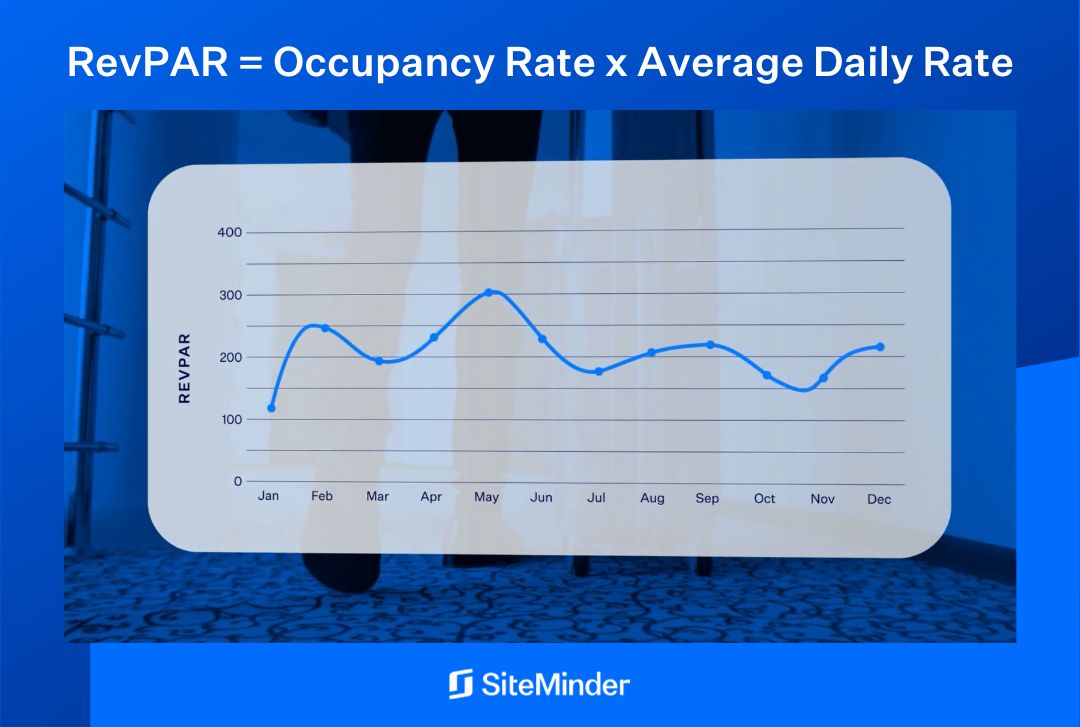
RevPAR vs ADR: What’s the difference?
RevPAR and ADR are not to be confused. While they both relate to room revenue they’re very different metrics. In fact, you first need to calculate your ADR before you begin calculating RevPAR.
ADR will simply tell you how much revenue each sold room is selling for on average, while RevPAR will tell you how much revenue was sold as compared to the total inventory of available accommodation. You might have 100 rooms at a rate of $100 per night, but if your occupancy is only 50% then your revenue figure won’t be anywhere near what your target is. This is why revenue per available room is important to track.
If you can’t solve your occupancy problem, then perhaps you can make more money on the rooms you are selling, even without raising rates – since increasing rates could be counterproductive.
What are RevPAR calculation mistakes to avoid?
When calculating RevPAR, there are common pitfalls that can skew the results, including missing additional revenue, ignoring different room types, ignoring seasonality, including taxes and fees, and mixing different properties/property types.
Remember that revenue per available room is a valuable metric, but only when it is accurately and meaningfully calculated.
Let’s discuss each common mistake in greater detail below:
1. Not including additional revenue
While the primary component of RevPAR is room revenue, it’s essential not to overlook additional revenue sources. This can include fees from amenities, in-room services, or even minibar sales. By excluding these additional revenue streams, you might underestimate the actual revenue generated per available room.
2. Not considering room types
All rooms in a hotel aren’t created equal. A suite will typically generate more revenue than a standard room. When calculating RevPAR, it’s crucial to account for different room types and their respective revenues. Averaging out all rooms without considering their types can lead to inaccurate results.
3. Not considering time period
RevPAR can vary significantly based on the time of year or even a single day. For instance, a hotel might have higher occupancy during the holiday season compared to off-peak months.
When calculating RevPAR, ensure you’re considering the specific time period you want to analyse. Comparing revenue per available room across different periods without this consideration can lead to misleading conclusions.
4. Including taxes and fees
While it might be tempting to include all the revenue, including taxes and fees, in your RevPAR calculation, this can inflate your figures. It’s essential to focus on the net revenue that the hotel actually retains. Always subtract mandatory taxes and fees from your total revenue to get a true picture of your revenue per available room.
5. Mixing multiple properties
If you manage multiple properties, it’s crucial to calculate RevPAR for each property individually. Different properties might have varying occupancy rates, room types, and additional revenue streams. Combining them can lead to a skewed understanding of each property’s performance.
To make managing multiple properties easier, check out SiteMinder’s multi-property feature. It’s the perfect solution for groups and chains, allowing you to get updated rates and availability to market in bulk quickly. It also gives you access to superior data and analytics, so you can always be making the most informed business decisions.
Optimise your pricing and maximise room revenue
SiteMinder connects with leading revenue management systems to automatically update your optimised rates across all distribution channels in real-time, maximizing the yield of every room through intelligent pricing.
Learn More
What is RevPAR Index?
RevPAR Index measures your hotel’s revenue performance relative to competitors in your market segment or competitive set. Expressed as a percentage, an index of 100 indicates you’re capturing your fair market share, while above 100 shows superior performance and below 100 suggests underperformance. This metric helps hoteliers benchmark their revenue generation against similar properties and identify competitive positioning opportunities.
It’s important to understand that RevPAR and RevPAR Index are not the same thing. RevPAR is the straightforward calculation to understand how effectively accommodation has been sold for a given period, while the RevPAR Index (also called revenue generating index or RGI) provides competitive context for that performance.
How to calculate the RevPAR Index
To calculate the index, you need to divide your RevPAR with the aggregated group of hotels’ RevPAR and multiply it by 100.
So, if your hotel’s RevPAR is $70 and the group’s is $50 your RevPAR index will be 140. This means you’ll be easily getting more than your expected market share.
There are a few reasons you might want to calculate your RevPAR Index:
- It will allow you to see how well your strategy is working relative to competitors
- It can show you the variance between you and your competitors – if your index is lower can you make an investment, in technology for example, to help close the gap?
- You can be continually aware of how your hotel is positioned
Choosing the best competitive set can be a complex exercise. If your hotel is in a busy city, it can be easier because there is a larger selection to choose from. Choose hotels that have a similar product offering to you. Think about the properties that your guests and potential customers may consider when shopping for accommodation in the area.
Once you have established your competitive set, it is best not to change it unless you have a good reason to do so. Reasons may include a relevant local hotel closing, a new competitor hotel opening, or a significant change to service or branding at one of the properties in your “comp set”.
What does low RevPAR mean?
Low RevPAR indicates a hotel isn’t maximizing revenue potential from available inventory, typically resulting from poor occupancy rates, suboptimal pricing, or both. This signals potential issues with pricing strategies, marketing effectiveness, or market positioning. Understanding whether low RevPAR stems from rate or occupancy problems is crucial for implementing appropriate corrective strategies.
For example, if a hotel with a competitive set averaging $100 RevPAR is only achieving $65 RevPAR, this signals significant performance issues. The low RevPAR might be caused by various factors including inadequate marketing, suboptimal distribution channel mix, or broader market challenges.
It’s particularly concerning if low RevPAR persists during peak seasons or when competitors are performing well, as this suggests the property is either leaving money on the table through underpricing or failing to attract sufficient bookings.
Pricing adjustments might solve a rate-driven low revenue per available room, while marketing and distribution changes might be needed for occupancy-driven issues.
What does high RevPAR mean?
High RevPAR demonstrates effective revenue optimization through strong occupancy rates and optimal pricing strategies. This typically indicates successful market positioning, dynamic pricing implementation, and efficient distribution management. High RevPAR relative to competitors suggests superior revenue management capabilities and strong guest demand for the property.
For instance, if a hotel is achieving a RevPAR of $200 while its competitive set averages $150, this demonstrates superior performance and strong market positioning.
High RevPAR often results from effective strategies such as strong brand reputation, superior guest experience, and the property finding the sweet spot between occupancy and rate—successfully attracting guests while maintaining profitable pricing levels.
However, it’s important to note that “high” is relative to the market segment. A luxury hotel’s high RevPAR might be $500+, while a midscale property might consider $120 to be high RevPAR.
What is a good RevPAR?
What constitutes a “good” RevPAR varies significantly across major markets and hotel categories. In the United States, luxury hotels in prime locations like New York or Miami typically consider a RevPAR above $300 to be good, while upper-upscale hotels in major cities aim for $180-250. Mid-scale American properties generally target $90-120 RevPAR.
In Australia, luxury hotels in Sydney or Melbourne typically view revenue per available room above AUD 350 ($230 USD) as strong performance, while mid-range properties aim for AUD 150-200 ($100-130 USD).
The United Kingdom, particularly London, sees some of the highest RevPAR targets globally – luxury properties often aim for £250+ ($315+ USD), while mid-range London hotels consider £120-150 ($150-190 USD) a good RevPAR.
However, these figures drop significantly in regional areas of all three countries. For instance, a good RevPAR for a mid-range hotel in regional Australia might be AUD 100-120 ($65-80 USD), while similar properties in non-major US cities might target $70-90.
It’s crucial to note that these benchmarks fluctuate based on seasonality, local events, and economic conditions, and what’s considered “good” revenue per available room can vary by 30-40% between peak and off-peak seasons.
How frequently should you review your RevPAR?
Best practice dictates that RevPAR should be monitored at multiple intervals to ensure optimal revenue performance. Here’s a general guide:
- Daily RevPAR checks is essential for immediate tactical adjustments. Successful revenue managers typically evaluate RevPAR figures first thing each morning to make same-day and next-day rate adjustments based on demand patterns.
- Weekly RevPAR reviews should occur to identify emerging patterns and make short-term strategic decisions, particularly for upcoming high-demand periods or potential soft spots.
- Monthly RevPAR analyses are crucial for evaluating broader trends and measuring against budget targets, while quarterly reviews should focus on seasonal performance patterns and competitive positioning.
- Annual RevPAR assessment is vital for long-term strategic planning and budgeting.
The intensity of RevPAR reviews should increase during specific scenarios: during major local events, when new competitors enter the market, during unexpected market disruptions, or when implementing new pricing strategies.
Additionally, revenue per available room should be reviewed more frequently during peak seasons when revenue opportunities are highest – many successful properties increase their review frequency to multiple times daily during these periods to capitalize on every revenue opportunity.
How can you increase RevPAR at your hotel?
Improving RevPAR isn’t just about raising room rates, it’s about optimising various aspects of hotel management to drive sustainable revenue growth. Your RevPAR will increase when you maximise the amount of revenue you gain from each booking.
Here are 5 key RevPAR strategies and tactics to boost your hotel’s profit:
1. Upsell and cross-sell
One of the best ways to increase RevPAR is when you maximise the amount of revenue you gain from each booking. This can be achieved by upselling and cross-selling to add extra purchases to a guest’s booking.
Examples might include:
- Shuttle transport services to and from airports or stations
- Food and beverage welcome packs such as champagne, fruit, and chocolates
- Tickets to local attractions or events
- Amenity packages that include things like massages or spas
- Art, craft, or exercise classes
- Pre-stay email offering upgrades or additional services such as a VIP experience
To upsell effectively, it’s important to capture direct bookings on your website. SiteMinder’s #1 ranked hotel booking engine allows you to do just that and more! And if you need help optimising your upselling or ancillary revenue opportunities, SiteMinder also has a Guest Engagement feature so you can maximise revenue from every guest at your property.
2. Prioritise direct bookings
Direct bookings maximise profit by avoiding the commission fees associated with OTAs. Encourage guests to book directly by offering exclusive perks, such as discounts or complimentary upgrades.
Promote your website’s direct booking benefits through targeted email campaigns and social media to attract more direct traffic. A well-executed direct booking strategy not only boosts revenue per available room, but also strengthens your relationship with guests.
3. Reduce cancellation rates
High cancellation rates can significantly impact revenue and occupancy planning. To help lower this, analyse data from various OTA channels to identify those with the highest cancellation rates and adjust your distribution strategy accordingly.
Implement measures such as non-refundable rates, flexible cancellation policies for direct bookings, or requiring deposits for high-demand periods. By reducing cancellations, you can improve forecasting accuracy and ensure more stable revenue.
4. Set minimum stay policies
Implementing minimum stay policies, especially during high-demand periods helps maximise revenue and reduce operational costs. By requiring a minimum number of nights, you increase the average length of stay, reducing room turnover and associated cleaning costs.
This strategy is particularly effective during peak seasons, holidays, or special events. Communicate these policies clearly on your website and booking platforms to set expectations and avoid misunderstandings.
5. Implement loyalty programs
A well-structured loyalty or rewards program encourages repeat business and enhances customer retention. Offer points or rewards for each stay, which guests can redeem for discounts, complimentary services, or exclusive experiences.
Tailor the program to recognize and reward your most loyal guests, creating a sense of value and belonging. This not only boosts return stays but also helps create brand advocates who recommend your hotel to others.
While this may seem like a lot to juggle, it becomes much simpler by using a powerful hotel software platform like SiteMinder, where you can do it all from one easy location.
“At first I thought it was just a myth that using SiteMinder could boost revenue. But it turned out to be true. Revenue did increase, we are also more efficient in terms of time; we can get more work done.” – The Phala Group.
What are RevPAR-related hotel KPIs?
RevPAR is just one metric you should be monitoring, and any hotel manager should also be keeping their eye on ADR, TrevPAR, RevPAM, and much more.
Other useful metrics that you should be tracking as part of your revenue management strategy include:
- ADR – Average daily rate
- TrevPAR – Total revenue per available room
- RevPAM – Revenue per available metre
- Occupancy rate
- RevPASH – Revenue per available seat hour
- GOPPAR – Gross operating profit per available room
- EBITDAR – Earnings before interest, taxes, depreciation, amortisation, and restructuring
- LOS + ALOS – Length of stay + Average length of stay

