What is the Trip.com Extranet?
The Trip.com Extranet is an online platform that allows hotel owners and operators to manage their property listings on Trip.com. It provides tools for updating room availability, adjusting rates, adding property details, and managing bookings. By using the extranet, you can ensure that your hotel information is up-to-date and appealing to potential guests, which is crucial for increasing your bookings and revenue.
This blog will take you through everything you need to know about the Trip.com Extranet.
Table of contents
Why should you be listed on Trip.com hotels?
Trip.com is a global online travel agency that connects millions of travellers with hotels worldwide. Being listed on Trip.com offers several benefits:
- Increased visibility: Your hotel will be visible to a large audience of potential guests from around the world.
- Boosted bookings: By utilising Trip.com’s promotional tools, you can increase your booking rates.
- Comprehensive management: The extranet allows you to manage all aspects of your property’s online presence in one place.
- Enhanced guest relations: Efficiently manage guest reviews and improve your property’s reputation.
- Revenue growth: Optimise your listings to attract more bookings and increase your revenue.
Simplify your management with SiteMinder and Trip.com integration Effortlessly manage your hotel’s rates, boost direct bookings, and expand your reach with SiteMinder’s seamless Trip.com integration.
eBooking Extranet vs Ctrip Extranet: What’s the difference?
While both eBooking and Ctrip extranet platforms offer similar functionalities, they are designed to cater to different markets. eBooking’s extranet is more generic, whereas Ctrip, a subsidiary of Trip.com Group, focuses on the Chinese market. Here’s a brief comparison:
- User interface: Ctrip’s extranet has a user interface tailored to Chinese users, while eBooking offers a more universal design.
- Market focus: Ctrip focuses on Chinese travellers, whereas eBooking caters to a global audience.
- Features: Both platforms offer essential features for managing bookings and listings, but Ctrip may have additional tools specific to the Chinese market.
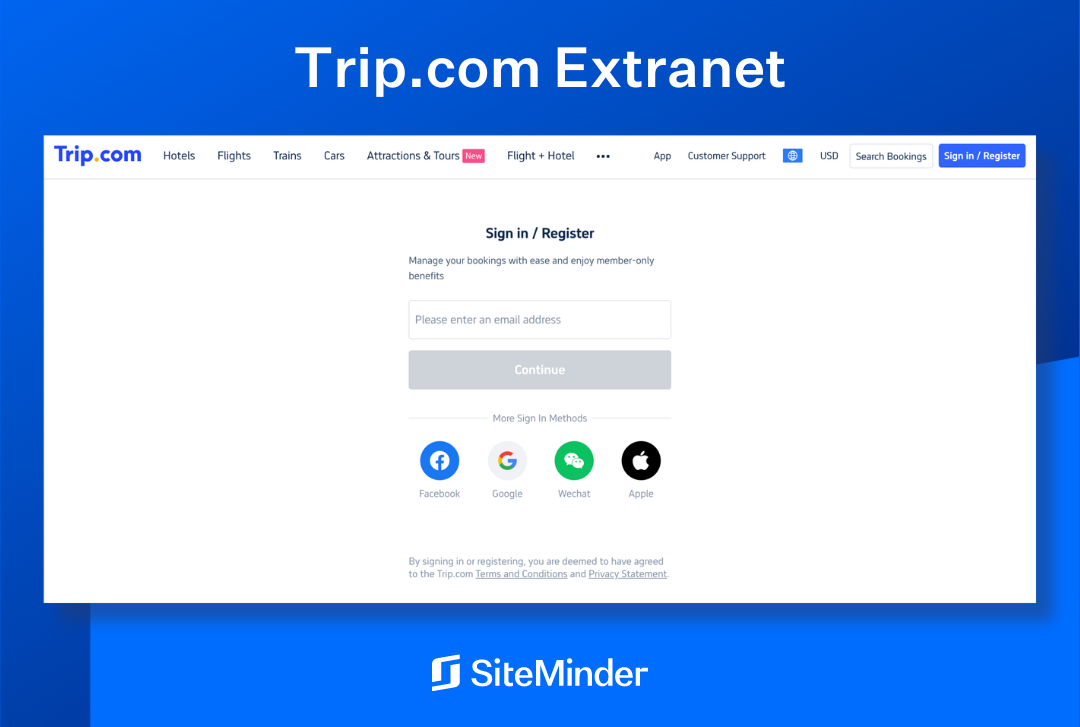
How to log in to Trip.com Extranet?
Logging into the Trip.com extranet is straightforward and can be done in a few simple steps, including visiting the login page, entering your credentials, and accessing your dashboard. Whether you are a new user or an existing one, this guide will help you access your dashboard with ease.
Step 1: Visit the login page
Open your preferred web browser and navigate to the Trip.com extranet login page. You can do this by typing “Trip.com extranet login” into your search engine or directly visiting the URL ebooking.trip.com/login/index.
Step 2: Enter your credentials
- Username: Enter the username associated with your Trip.com account. This is typically the email address you used during registration.
- Password: Enter your secure password. If you’ve forgotten your password, click on the “Forgot Password?” link to reset it via your registered email.
Step 3: Access your dashboard
Once your credentials are verified, you will be directed to your property’s dashboard. Here, you can manage all aspects of your listing, including room availability, rates, and reservations.
How do I optimise listings after I login to the Trip.com Extranet?
Optimising your property listing on Trip.com is essential for attracting more bookings and maximising your revenue. A well-optimised listing ensures that your property stands out to potential guests, provides accurate and enticing information, and enhances the overall guest experience.
Here’s a comprehensive guide on how to optimise your listing effectively after logging into the Trip.com extranet:
- Update room availability: Use a channel manager to sync room availability across all platforms in real-time, preventing overbooking and optimising inventory. Forecast demand using historical data and set automated rules to adjust availability based on occupancy rates and booking patterns.
- Adjust rates regularly: Use a revenue management system (RMS) to adjust rates dynamically based on local events, competitor pricing, and market trends to stay competitive. Create multiple rate plans and packages, offering bundles like breakfast or spa access to attract different market segments and increase booking value.
- Enhance property descriptions: Provide detailed descriptions of each room type, including size, bed configurations, and amenities. Highlight recent renovations to keep listings fresh. Use targeted keywords in descriptions and local SEO to attract guests searching for specific neighbourhoods or nearby attractions.
- Use high-quality images: Invest in professional photography and showcase various aspects of your property, such as room interiors, dining areas, and event spaces. Use 360-degree virtual tours for an immersive experience. Regularly update images to reflect changes in decor, seasonal settings, and new amenities.
- Respond to reviews: Use a reputation management tool to monitor and respond to reviews across multiple platforms. Develop a standard procedure for prompt and professional responses. Analyse review trends to identify common issues and make improvements. Highlight these improvements in responses to show you value guest feedback and are committed to enhancing their experience.

